IT consulting and tech support blog
Keyboard shortcuts for Windows
Published June 22, 2012
If you go to Microsoft Support, you will find a ton of keyboard and mouse short-cuts designed to save you time and let you work more efficiently. Once you get used to using Hotkey shortcuts, you’ll wonder how you ever lived without them. Here’s a list of some that you’re likely going to find very useful. Windows system key combinations F1: Help for the currently selected item CTRL+ESC: Open… Read more
How DNS works
Published June 11, 2012
With all the DNS Changer hubbub going on recently, I thought some of you might want to know what DNS is and how it works. I recently stumbled across a great article from the folks over at GFI Vipre that explains just that. The original post can be found at Diving into the Domain Name System. Read more
DNS Check Tools
Published June 11, 2012
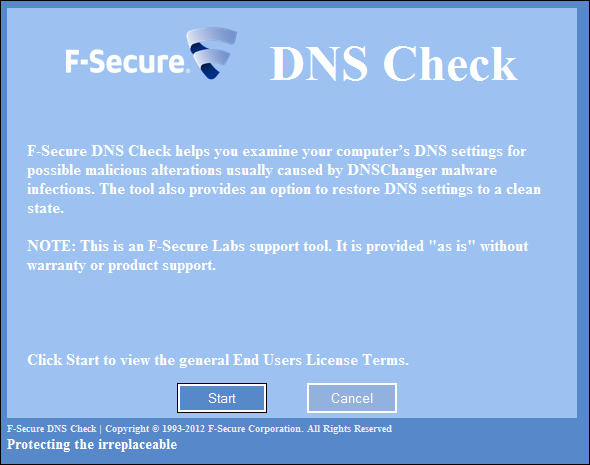
Time is running out! It’s VERY important to make sure your computers aren’t infected with the DNSChanger malware before the government shuts down the temporary servers. It’s easy to check and it only takes a few seconds. There are plenty of utilities available, and while The DNSChanger Working Group has an extensive list of sites which will check for problems, F-Secure Labs also has… Read more
Windows 8 is coming…but, will Windows 7 be the new XP?
Published May 31, 2012
Are you excited for the release of Windows 8? Today, Microsoft is making the final public pre-release build of Windows 8 available for download before the product is released to manufacturing. If you want to take the upcoming OS on a test drive, you can get your copy at preview.windows.com. If you’re a fellow computer geek or technology enthusiast, then you’re probably excited–if you’re… Read more
Google to warn those infected with the DNSChanger malware
Published May 24, 2012

Google will soon start issuing a warning to PC users infected with a type of malware known as “DNSChanger” that could completely cut them off from the Internet this summer. According to a post on Google’s official security blog, any PC user carrying the DNSChanger malware will see a warning when visiting a Google page that their computer is infected. It will also provide a link with details… Read more
Search Posts
Recent posts
Categories
Archives
- February, 2025 (1)
- December, 2024 (1)
- January, 2024 (1)
- December, 2023 (1)
- November, 2023 (1)
- September, 2023 (1)
- July, 2023 (1)
- May, 2023 (1)
- April, 2023 (1)
- March, 2023 (1)
- January, 2023 (1)
- December, 2022 (1)
- November, 2022 (1)
- February, 2021 (1)
- March, 2018 (1)
- February, 2018 (1)
- October, 2017 (1)
- June, 2017 (1)
- April, 2017 (1)
- April, 2016 (1)
- February, 2016 (1)
- October, 2015 (1)
- July, 2015 (1)
- March, 2015 (2)

