Microsoft Office blog posts
Save hard drive space with OneDrive files on-demand
Published March 19, 2018
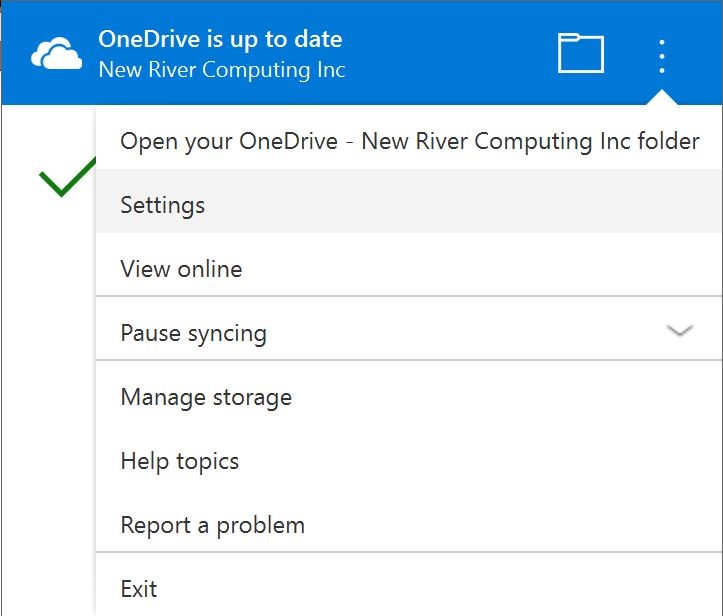
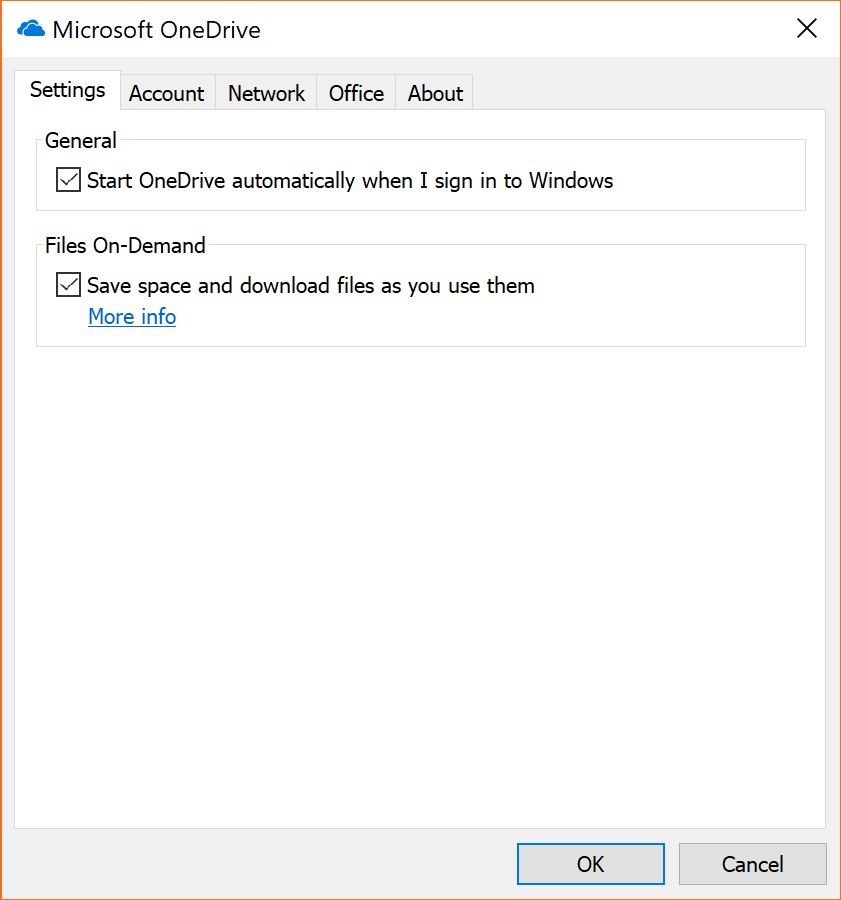
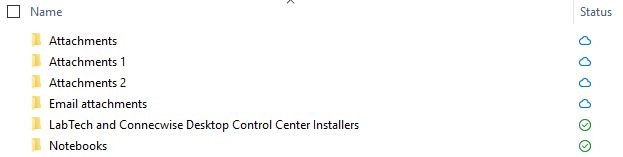
OneDrive has just gotten better with the addition of "OneDrive Files On-Demand." This is a great feature that I'm extremely excited about and love using. It allows you to see your entire OneDrive, and access all the files and folders you store there, directly from File Explorer. However, this functionality used to be standard in Windows 8 (then called "Place Holders"), but for whatever reason and without warning, Microsoft took it away from us and in its place implemented a…Read more
O365 version history
Published February 19, 2018
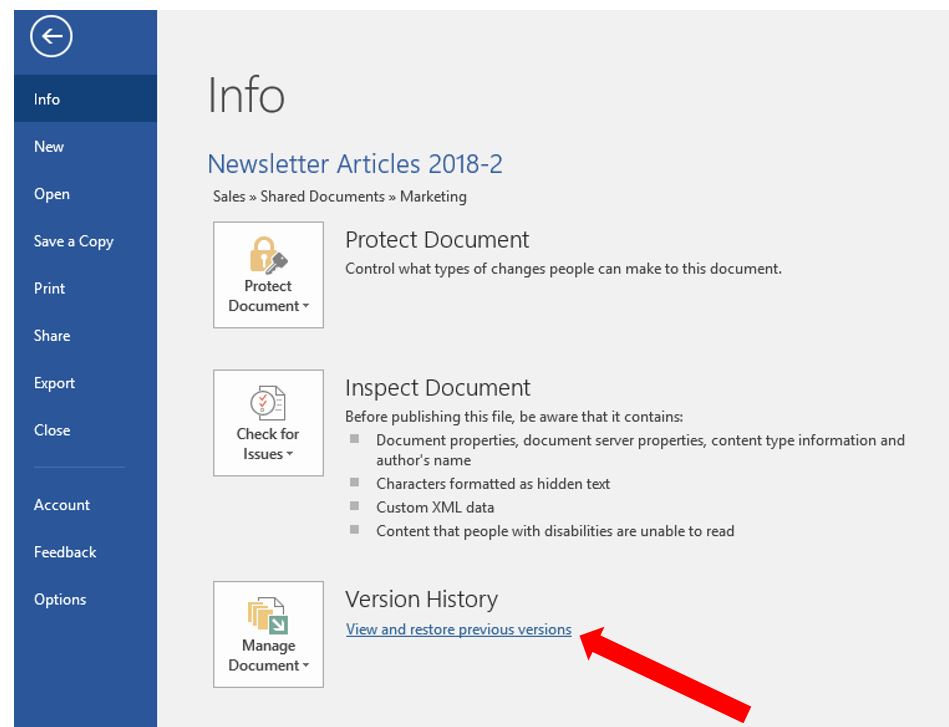
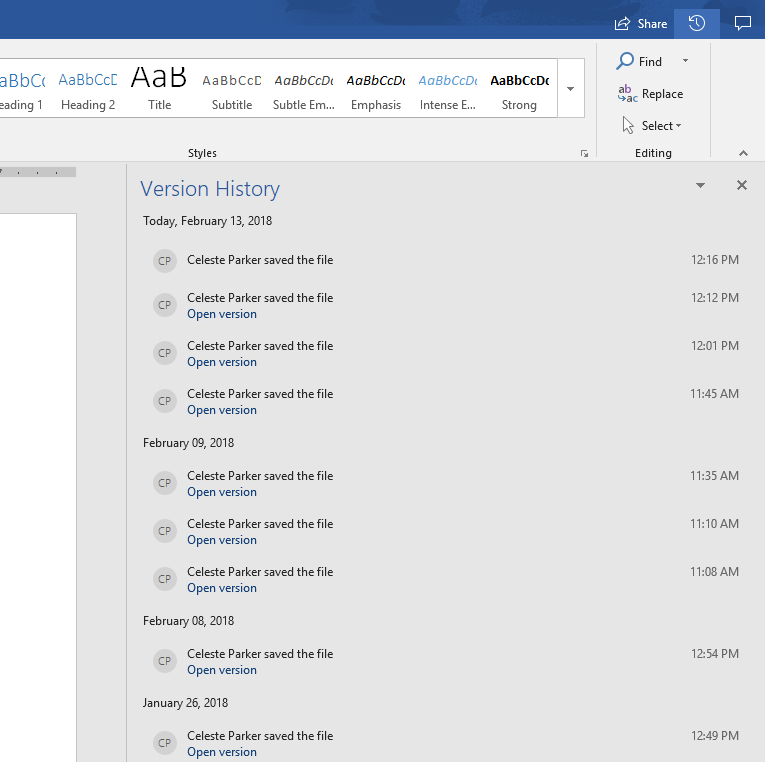
Ever wish you could restore a previous version of a Word document or an Excel spreadsheet? Well if you are an Office 365 subscriber using SharePoint, OneDrive, and OneDrive for Business, you can! Office 2016 automatically saves versions of your files while you’re working on them. This feature allows you to see how files have changed between versions or even restore to an older version should the need arise. In Word, you can view and restore previous versions by clicking File – View and…Read more
FindTime - an awesome meeting schedule tool
Published June 19, 2017
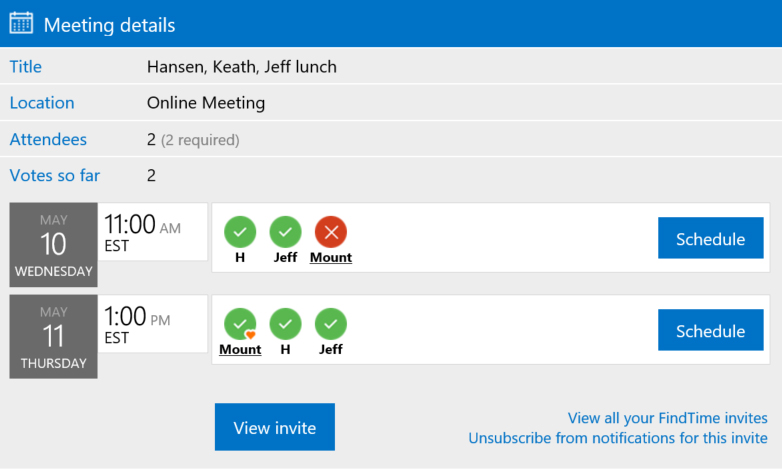
Okay, scheduling more than one person for a meeting is hard. Millions of electrons give their lives for the countless numbers of emails saying stuff like "Hey can you do Monday at 10:00," "No howbout Tuesday at 3:00," "That doesn’t work for me"; which led to tools, perhaps the most popular being Doodle that allowed for meeting polls. Microsoft likes to keep up with the Joneses, or, in this case, the Doodles. One way they do keep up is by purchasing, like they did…Read more
MileIQ Premium now integrated into Office 365
Published April 17, 2017
Microsoft is constantly adding features to 365, so I’m going to try to keep everyone abreast of some of the cooler features as they roll out. So my wife has been hassling me for years to try MileIQ for tracking my work-related driving. She uses it for her business and absolutely loves it because she drives a lot. But the last thing I needed was yet another app to sign into, keep track of, blah blah blah. Basically, I’m lazy, and I just didn’t want to deal with the hassle. But now I’m out…Read more
Why did Microsoft make the decision to retire the TechNet Subscriptions service?
Published July 24, 2013
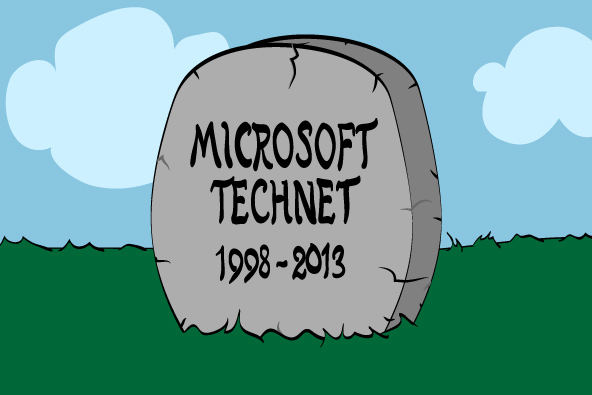
On July 1, 2013, Microsoft announced the end of the 15 year program, TechNet Subscriptions. Microsoft’s TechNet Subscription Program is a paid program which allows partners to download full copies of most software titles to be used for lab or testing purposes. In an email announcement to partners, Microsoft said “In recent years, we have seen a usage shift from paid to free evaluation experiences and resources. As a result, Microsoft has decided to retire the TechNet Subscriptions service…Read more
Search Posts
Recent posts
Categories
Archives
- February, 2025 (1)
- January, 2024 (1)
- December, 2023 (1)
- November, 2023 (1)
- September, 2023 (1)
- July, 2023 (1)
- May, 2023 (1)
- April, 2023 (1)
- March, 2023 (1)
- January, 2023 (1)
- December, 2022 (1)
- November, 2022 (1)
- February, 2021 (1)
- March, 2018 (1)
- February, 2018 (1)
- October, 2017 (1)
- June, 2017 (1)
- April, 2017 (1)
- April, 2016 (1)
- February, 2016 (1)
- October, 2015 (1)
- July, 2015 (1)
- March, 2015 (2)
- February, 2015 (1)

