IT consulting and tech support blog
Nationwide Insurance breach puts over 1 million customers at risk
Published December 18, 2012

Over 1 million customers are at risk of identity theft after online-criminals broke into servers belonging to Nationwide and Allied insurance companies. Victims include current policyholders and those who sought insurance quotes. The breach took place Oct. 3 and was discovered the same day. Nationwide immediately contacted authorities, but waited to inform their customers directly. “Although we… Read more
How cyber-criminals steal money from bank accounts.
Published December 17, 2012

Here’s a great info-graphic from the security researchers at F-Secure that explains how cyber-criminals steal money from bank accounts. The original post can be found here. Read more
Microsoft Security Essentials fails to meet AV-TEST standards
Published December 02, 2012

Researchers at the independent anti-virus testing firm AV-TEST released their latest batch of tests in which they report Microsoft Security Essentials was only able to detect 64% of zero-day threats when running in Windows 7. Due to the pitifully low score, MSE failed to receive the AV-TEST Institute’s seal of approval, a certification granted to products that meet 11 of 18 assessment criteria.… Read more
NRC launches website for Blacksburg law firm
Published November 02, 2012
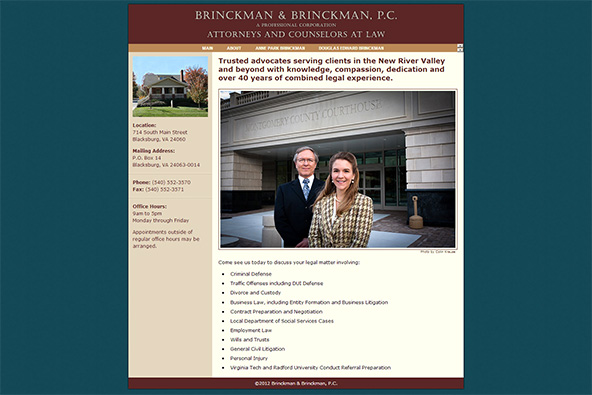
New River Computing recently launched a new website for the new Blacksburg law firm, Brinckman and Brinckman, P.C. The Brinckman law team brings over 40 years of combined legal experience to clients in the New River Valley of Virginia. The newly-launched Brinckman and Brinckman P.C. website. Attorney Anne Park Brinckman practice areas include divorce, custody, and adoption, criminal defense, civil… Read more
Tips to help keep your computer safe online
Published October 22, 2012
Unfortunately, the Internet is not a very safe place. Online threats and scams are never too far away. With today’s never-ending barrage of information in cyberspace, it can be difficult to stay on top of the fundamental security procedures that we all need to stick to. Many users fall victim to flashy Anti-virus advertising that promises to offer “Complete Security or Total Protection”… Read more
Search Posts
Recent posts
Categories
Archives
- February, 2025 (1)
- December, 2024 (1)
- January, 2024 (1)
- December, 2023 (1)
- November, 2023 (1)
- September, 2023 (1)
- July, 2023 (1)
- May, 2023 (1)
- April, 2023 (1)
- March, 2023 (1)
- January, 2023 (1)
- December, 2022 (1)
- November, 2022 (1)
- February, 2021 (1)
- March, 2018 (1)
- February, 2018 (1)
- October, 2017 (1)
- June, 2017 (1)
- April, 2017 (1)
- April, 2016 (1)
- February, 2016 (1)
- October, 2015 (1)
- July, 2015 (1)
- March, 2015 (2)

